In order to change assigned roles, anyone with the "Practice Manager" role can simply go (from the "gears" menu) to "Practice Management" ==> "Team Management" and open the "Associates/Employees" section:
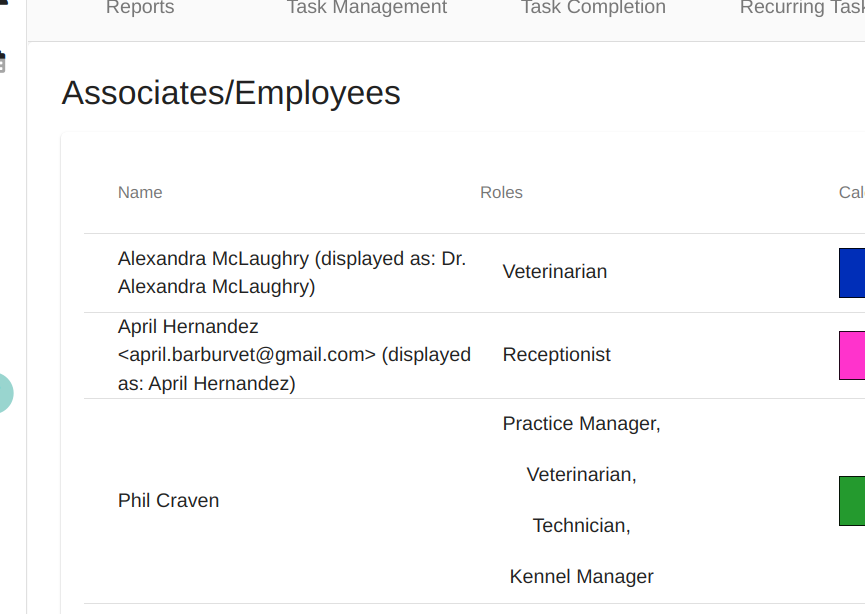
Next to each employee's name you'll see the list of currently assigned roles, and if you click that list you'll be able to add/remove roles:

Once you've selected the desired roles and clicked the "Save" button, the user will need to log out (from the "gears" menu) and log in again in order to update permissions on the server.
