Start by clicking (in the patient's history) on the "Treatment Delivered" link:
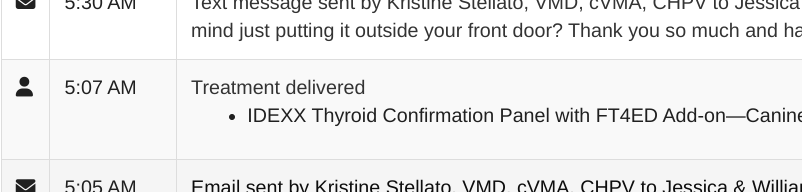
That will pop up the treatment detail window, and at the bottom you'll see the invoice link:

Clicking on that will show you the invoice details with the normal payment menu:

Another way would be to go to the owner's Client Page and scroll down to the "Client Payments" section.
Here you would add a new payment (this process will let you specify whatever amount you like, but it won't be attached to any invoices yet).
After you have captured the payment, the payment amount will show up as an option in the standard payment menu for all invoices.
