To add a user, first you would select the "Practice Management" option from the gear menu in the upper left hand corner of VetBadger.

From here you select the "Team Management" tab.
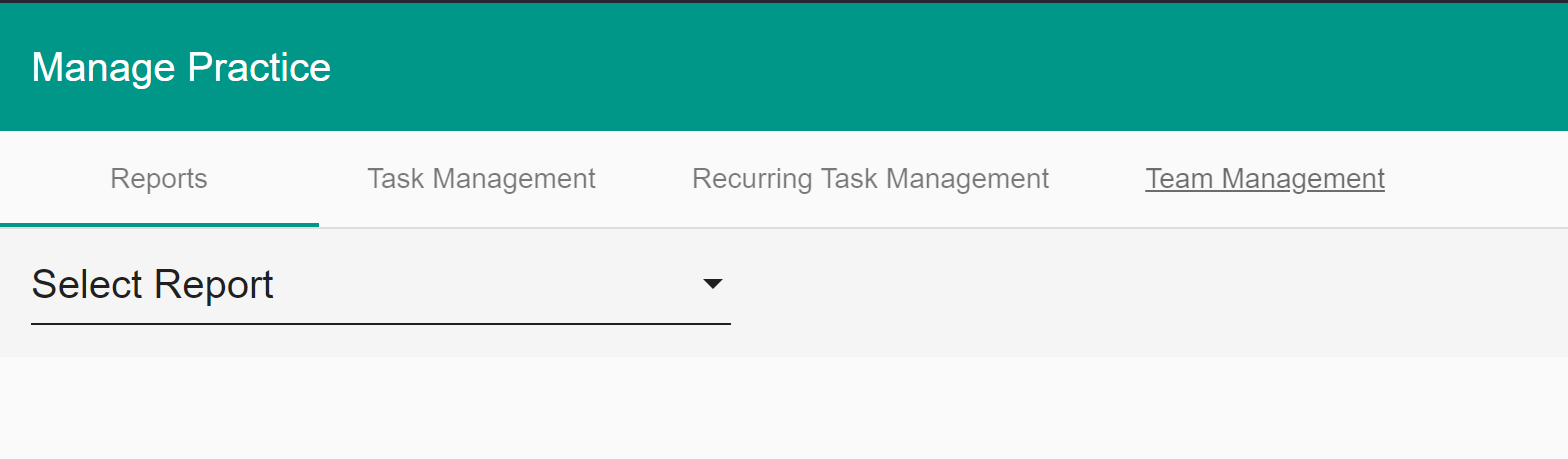
This will present the Associates section and the Link Requests section. Click to open the Link Requests section.

Now you click on "Add Link Request" which will show the roles you can select to give to the new person.

For an assistant they will likely need "Technician" and "Receptionist".

Once you have selected the appropriate roles, you click "Create Link Request" which will create the new link request.
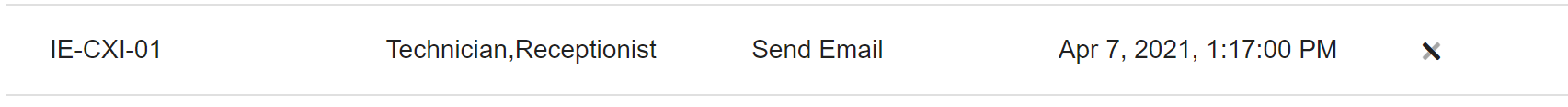
Next you just click "Send Email" on the new row you have created.
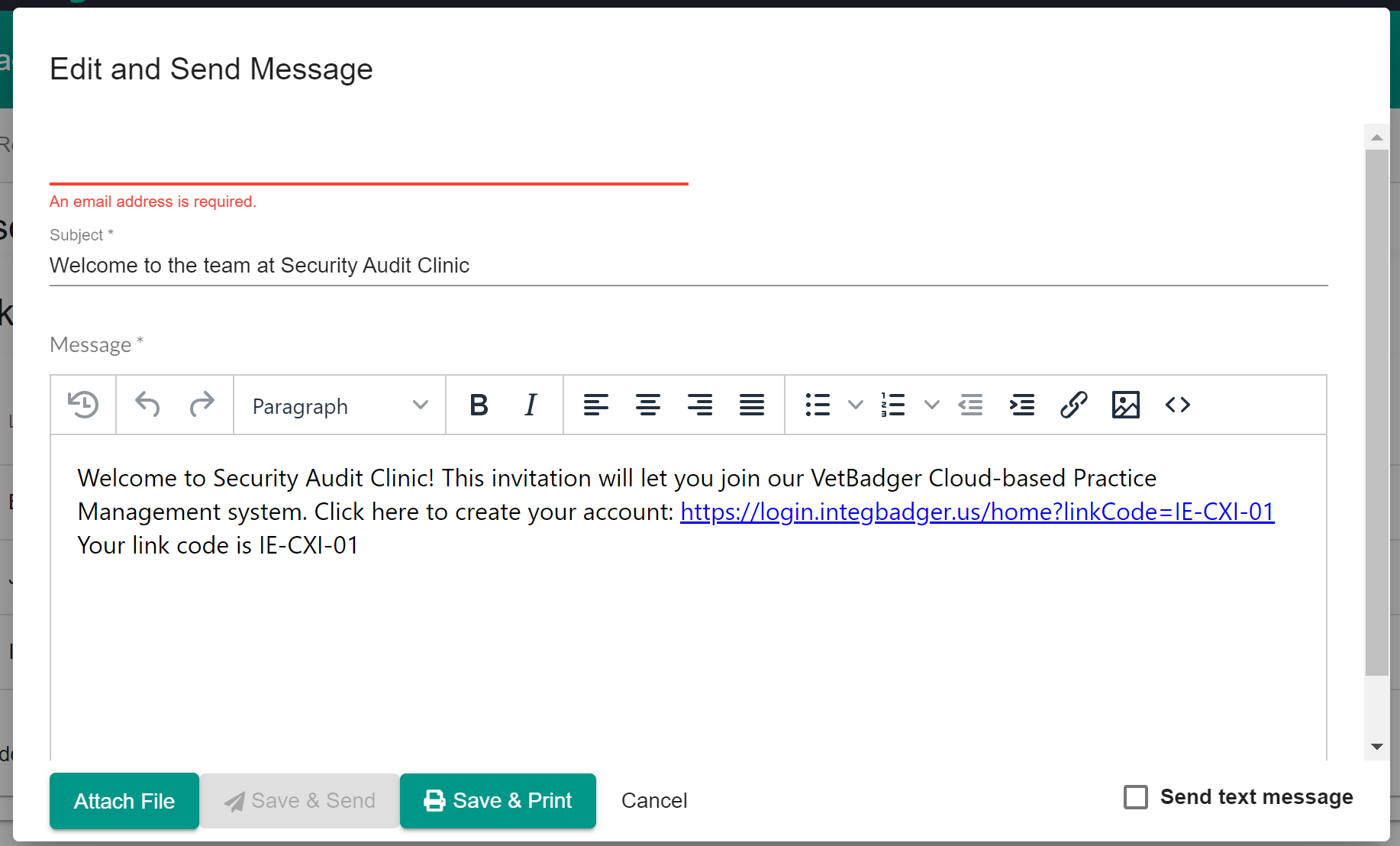
Enter in the email address for the person you would like to add to the clinic and then just click "Save & Send".
This will sent the request to the person. If they don't get the email, they should check their spam folder.
You can also copy the link from the email and text that to them as well. When they follow this link from the email or from a text, they will be asked to authenticate via google and then they will be connected to your clinic.
