make sure that you have a service item in QuickBooks that will map to the appointment type.
Once that is done, you can go to Calendar Management from the VetBadger system menu

then just to be sure things are synchronized, click on the "Refresh From QuickBooks" button

Once that is complete click on the appointment types tab:
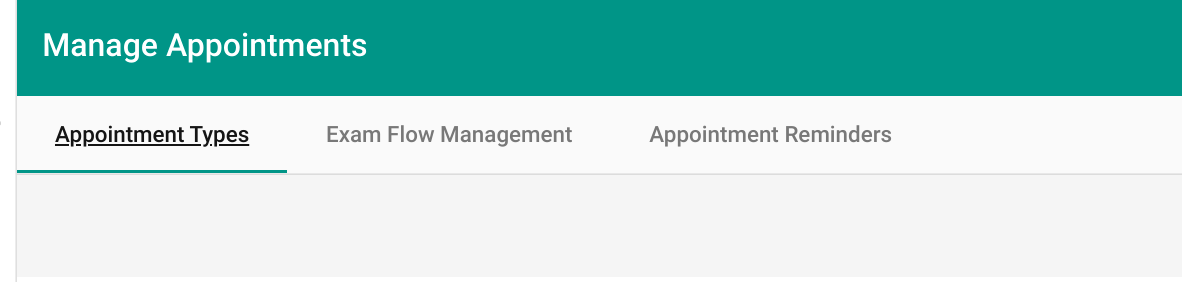
then click on the "Add Appointment Type" button
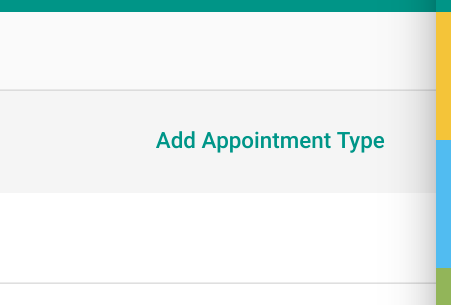
This opens the add appointment type dialog

From here you would click to open the search box and then type in some of the name of the item you would like to select from QuickBooks as the backer for the appointment type

After you have selected the item, you will then be presented with the options for the item. Feel free to change what is required. The ones that you are most likely going to want to change are the duration which will dictate the default duration for appointments as they are scheduled and the Additional patient service charge to specify an alternate fee for additional patients in the appointment.
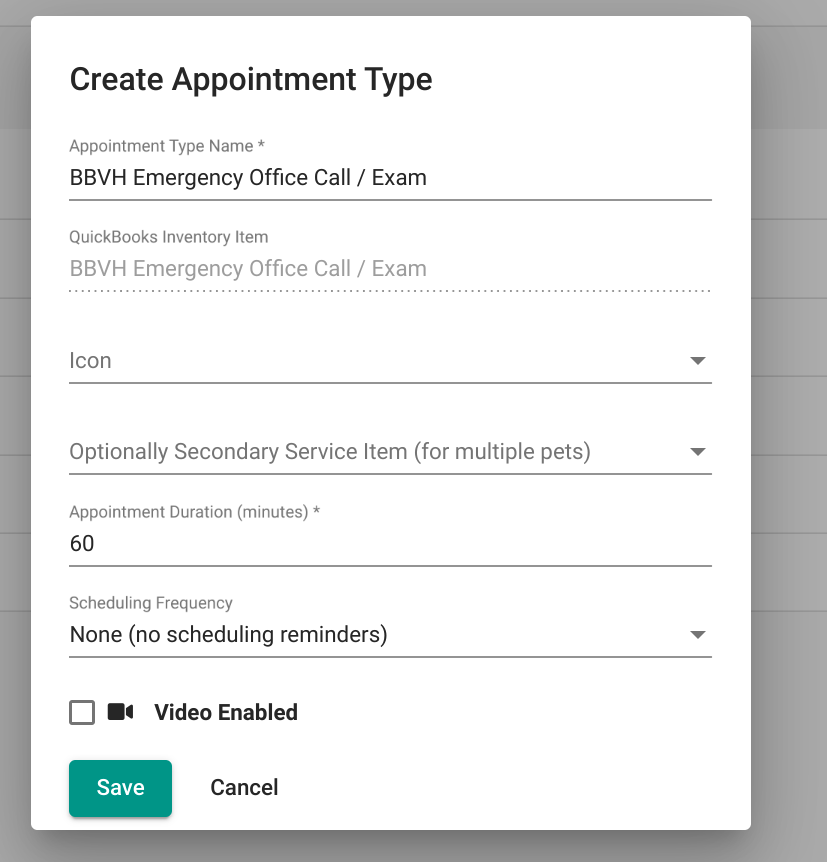
Once you have completed saved that, you will be able to go back and schedule an appointment with that type.
