When you're on the "Exam Flow Management" screen with the list of exam types, you'll see some buttons next to each type:

So if you click the "Copy From ..." button, you'll be offered some options based on how many different SOAPs you've already copied. The first time you use it you'll see a lot of "None available" and you'll need to click the "Use Clinic Default" button at the bottom:
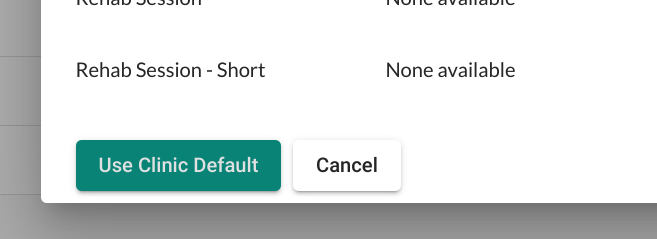
This will create a copy of the default SOAP and assign it to the appointment type that you're working with. You can make changes there, and they will only be applied to that one appointment type. The next time you click the "Copy From..." button to create another copy, you'll have some different options:

This way you can pick the spec that's closest to the one you want to build, and you won't have to make too many changes.
